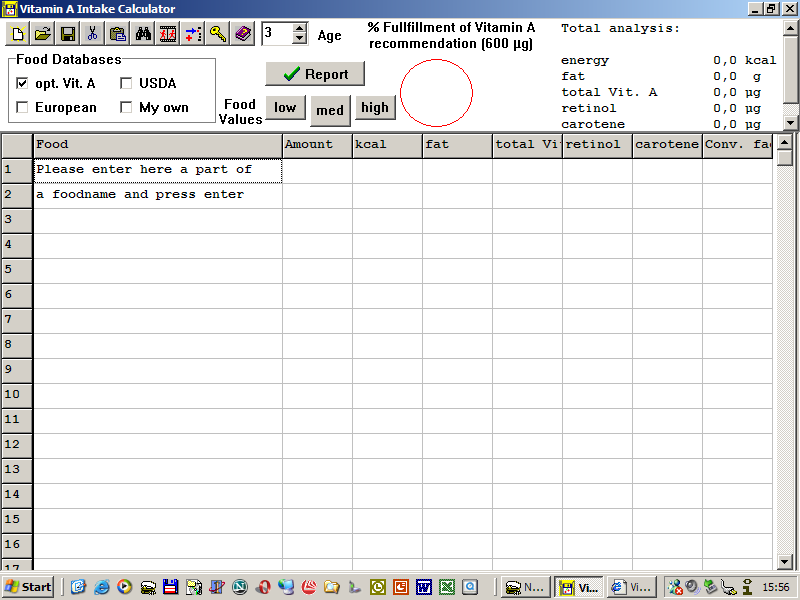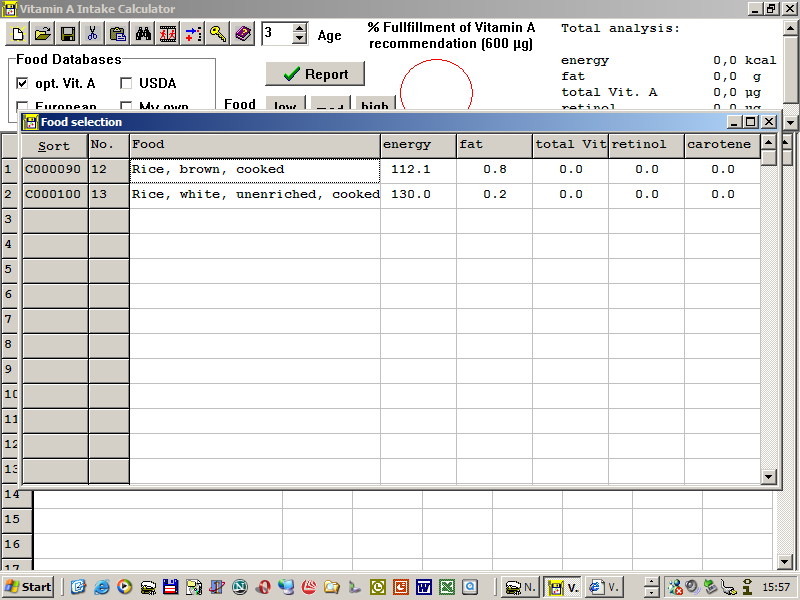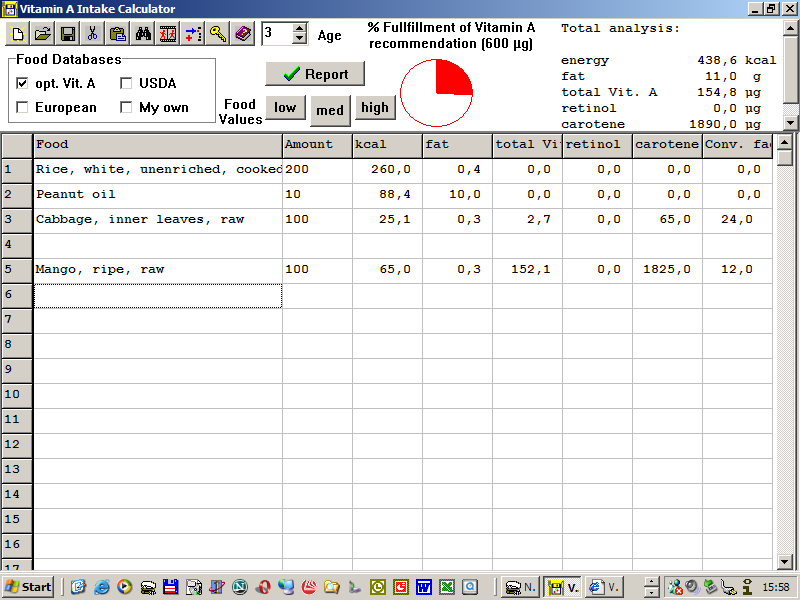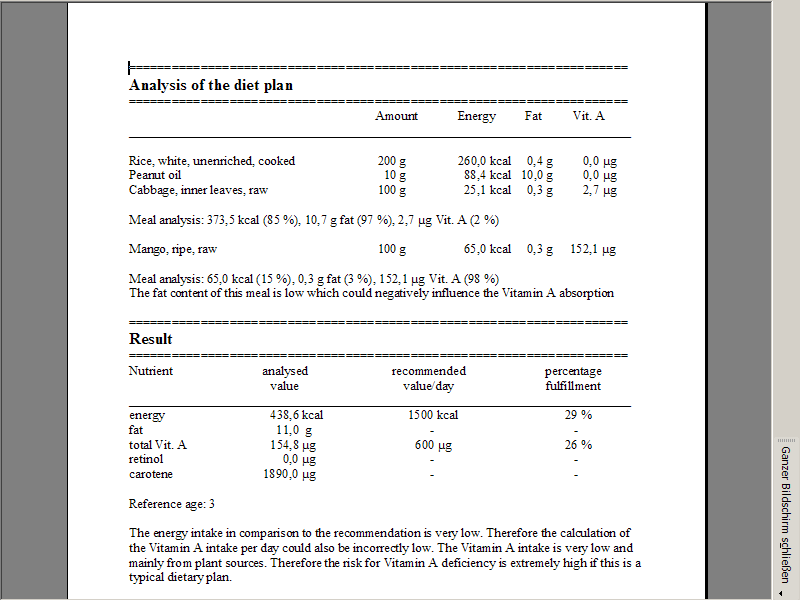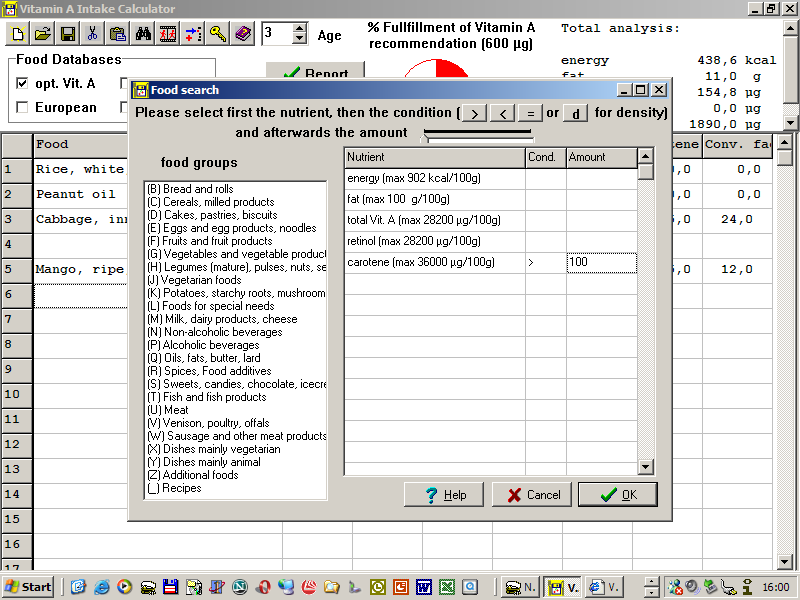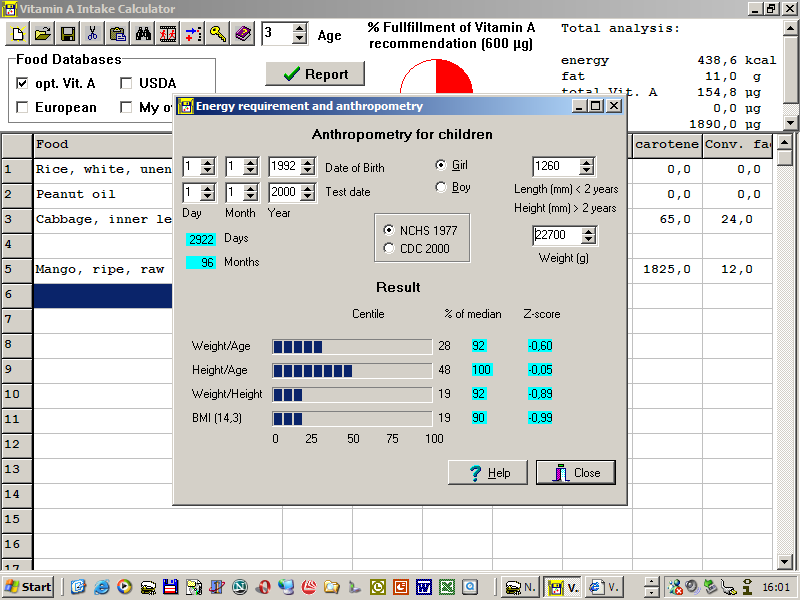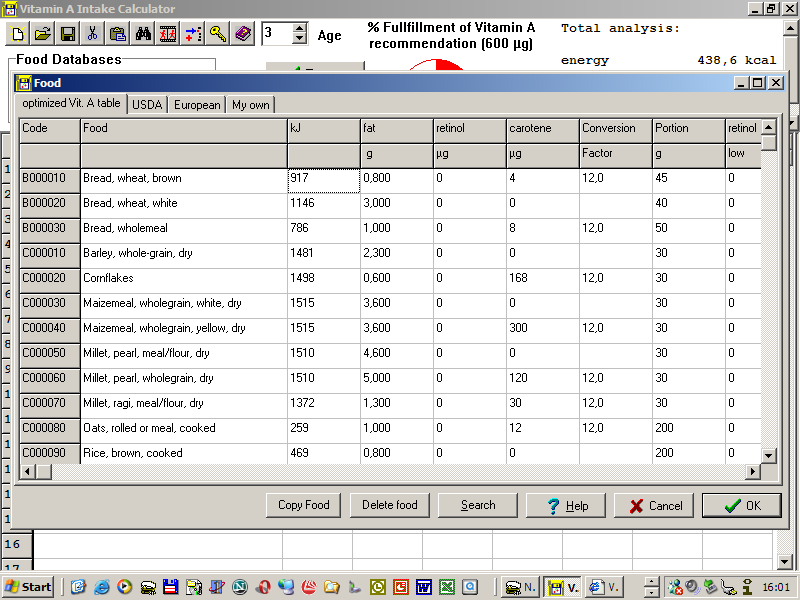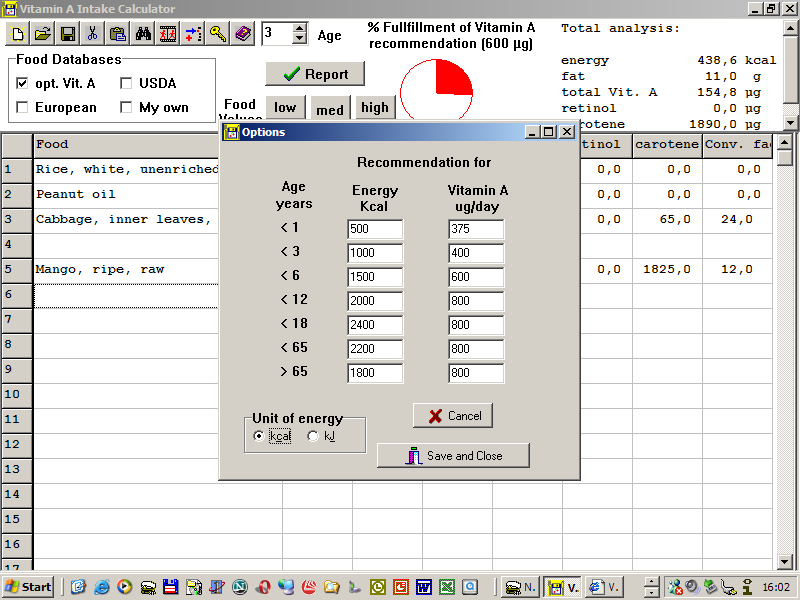Short Description
of the Vitamin A
Intake Calculation
Program
Welcome to the Vitamin A intake calculation software which makes it much
easier to estimate the approximated Vitamin A intake. After starting the
program an empty spreadsheet is opened where the foods can be entered.
First the food databases and the age should be adjusted. At the end of this
description you'll find some useful information for the food databases.
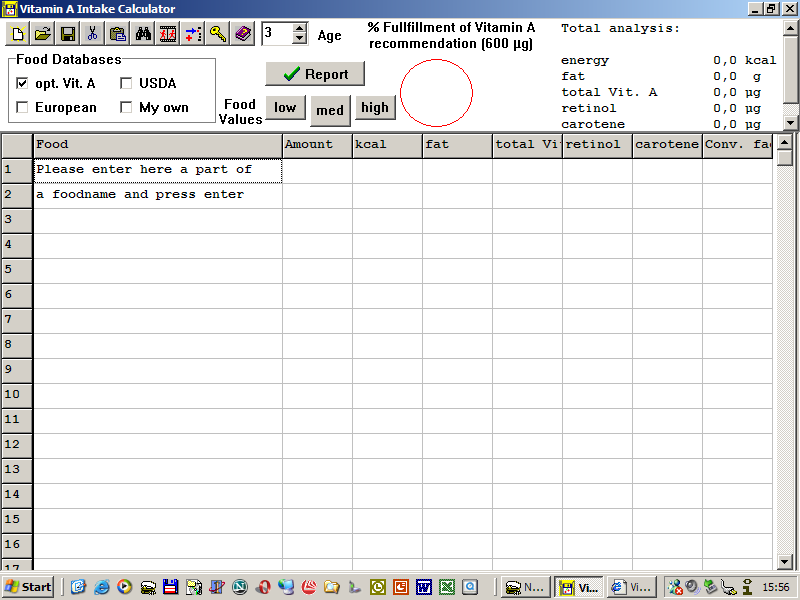
The main work with the program is to enter a part of the food name (e.g.
rice) and then to press Enter. In the food seletion screen the appropriate
food can then be selected.
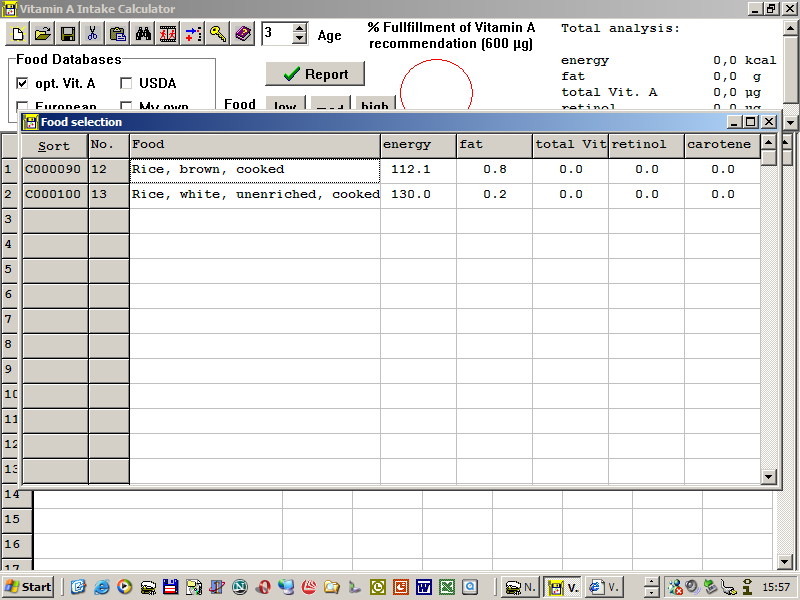
The same has to be done for the other foods. Meals should be separated
by an empty line. You see here already the intake of energy, fat and Vitamin
A and as diagram the comparison with the recommendation. By pressing the
buttons low, med and high you can simulate a worst and best scenario if minimum
and maximum values for Vitamin A for the entered foods are available. In
this spreadsheet it is also possible to change directly the conversion factor
for beta carotene.
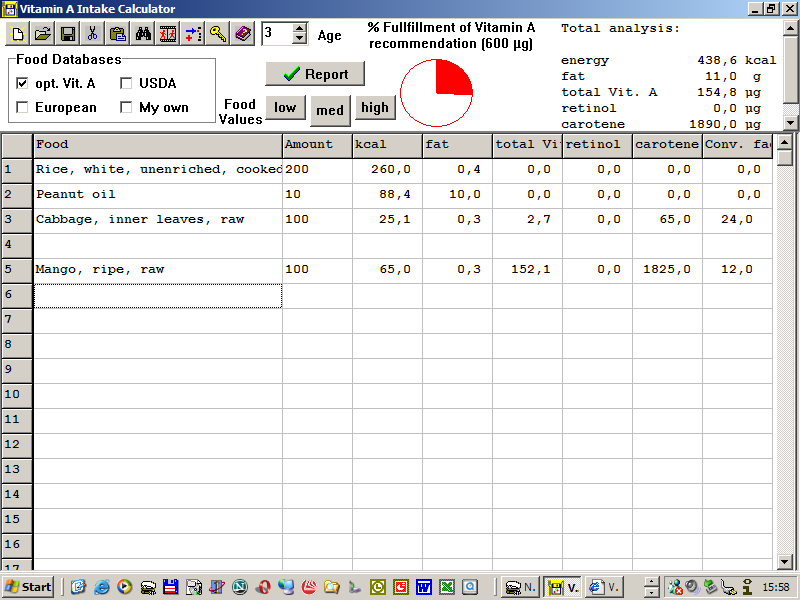
After pressing the button Report this printout is produced which gives
some more information regarding the Vitamin A intake.
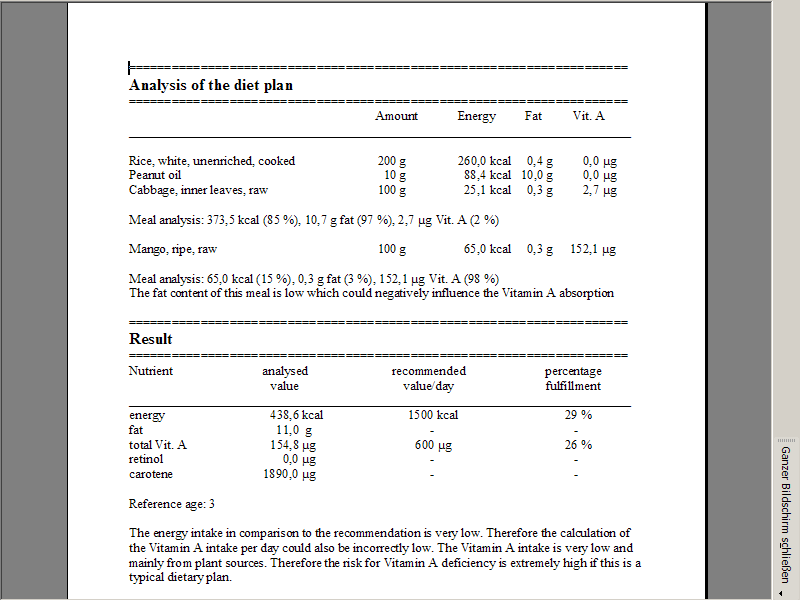
By pressing the food search button this window opens and foods can be
searched depending on their content of Vitamin A.
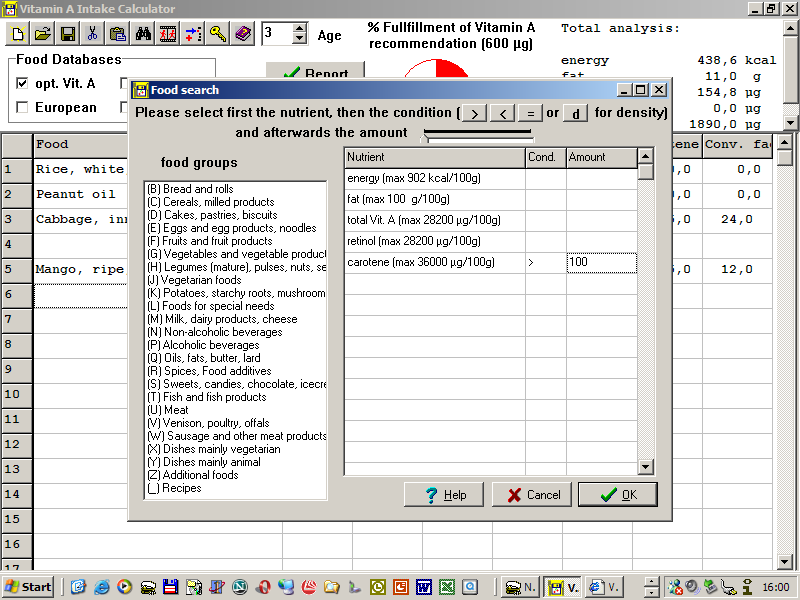
The Button Anthropometry enables to calculate the general nutritional status
(z-scores) of a child.
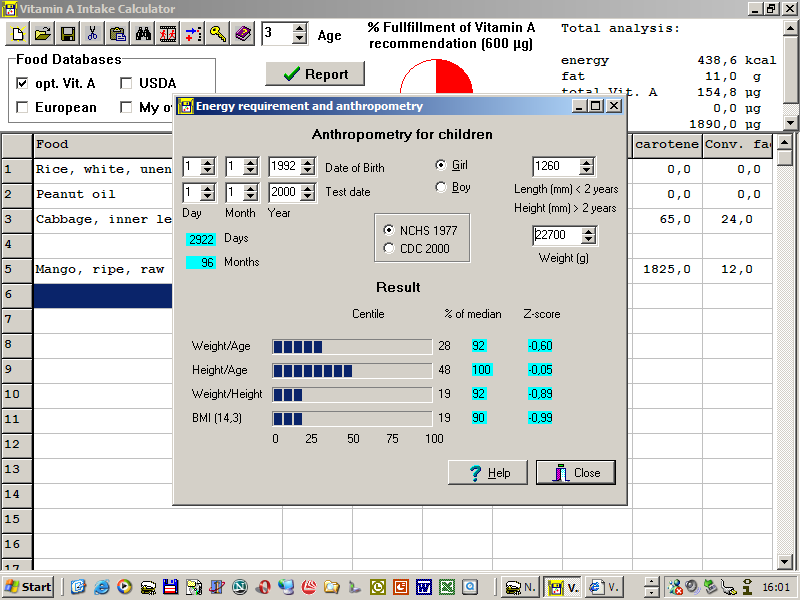
Under Modify Databases the nutrient values for the foods can be changed.
In the last 4 columns min and max values for retinol and carotene can be
entered.
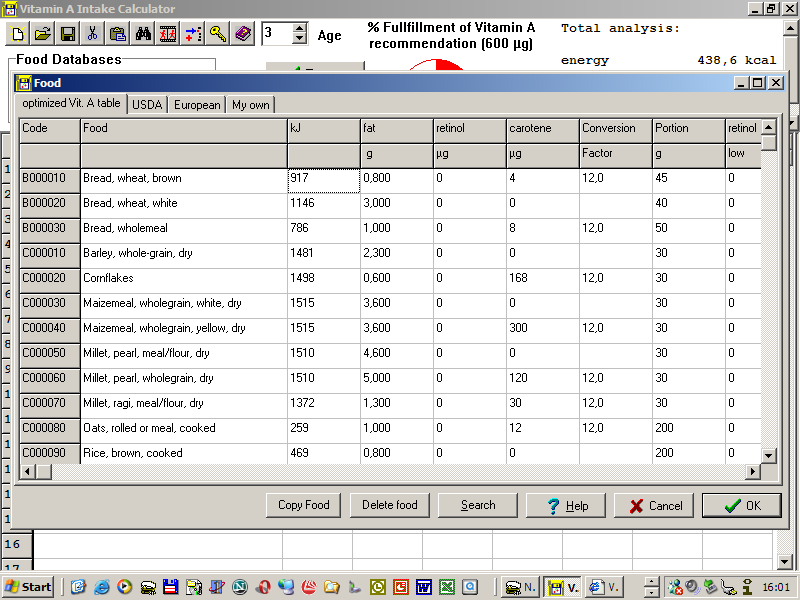
Under ‘options’ the recommendations for energy and Vitamin A can be
changed.
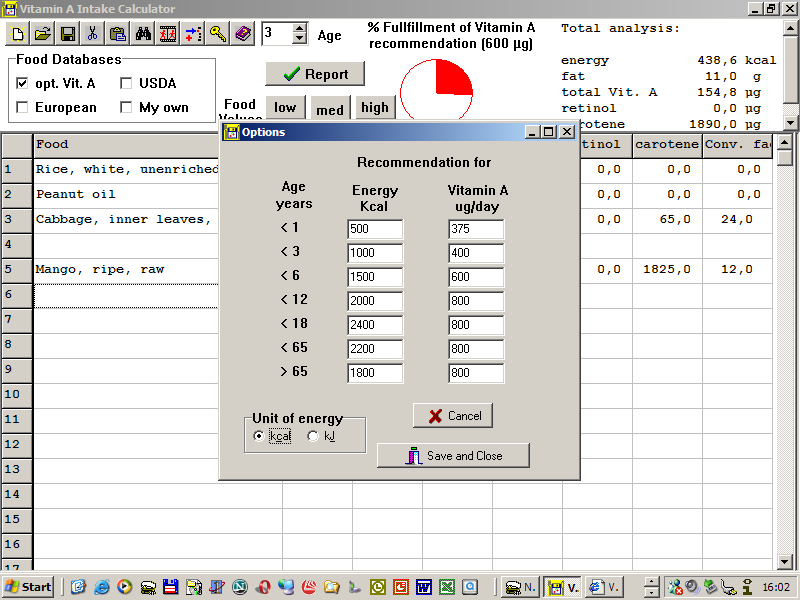
Additional information for the food tables:
Each food table (optimized Vitamin A table, USDA, European, My own) contains
approximated values for total Vitamin A, preformed Vitamin A (retinol) and
Provitamin A (mainly beta carotene). For the food databases usually the
optimized Vitamin A food table is the best option. It contains the best available
data on Vitamin A from different sources (FAO minilist, USDA, SFK,..) with
minimum and maximum levels and adjusted conversion factors. The conversion
factor for Provitamin A can be permanently changed under the food database
function or temporarily in the food spreadsheet. The total Vitamin A is
then automatically adjusted. If values for minimum and maximum content of
Vitamin A are available it is also possible with the buttons low and high
to calculate the Vitamin A intake for a worst and best scenario. This is especially
important for plant foods where the values for foods can vary over a wide
range. By pressing the button med the values are brought back to the standard
value.